Golf simulators have undoubtedly revolutionized the way golfers practice and play the sport within the confines of their homes or indoor facilities. These remarkable devices bring the thrill and excitement of playing golf to a whole new level, allowing enthusiasts to work on their swing and improve their game regardless of weather conditions or time constraints. Among the various types of golf simulators on the market, the overhead golf simulator stands out as a popular choice due to its ability to accurately replicate the true golf experience. However, like any other piece of equipment, maintenance and troubleshooting are crucial to ensure optimal performance and longevity. In this article, we will discuss some essential maintenance and troubleshooting tips for overhead golf simulators.
Regular Cleaning and Inspection
One of the most basic yet important steps in maintaining an overhead golf simulator is regular cleaning and inspection. Start by wiping down the screens, sensors, and projector lens with a soft, lint-free cloth to remove any dust or debris. Pay particular attention to the sensors, as they are pivotal in accurately measuring and replicating your shots. Inspect the cables and connections for any signs of wear or damage, and make sure they are securely plugged in. Additionally, clean the hitting mat and simulator frame, using appropriate cleaning solutions recommended by the manufacturer. By incorporating these cleaning and inspection routines into your maintenance schedule, you can prevent any potential issues caused by dirt, dust, or loose connections.
Calibration and Alignment
Proper calibration and alignment are vital for the accurate functioning of an overhead golf simulator. Over time, the sensors and projector may require recalibration to maintain their precision. Consult the user manual or contact the manufacturer to understand the specific calibration process for your overhead golf simulator model. This may involve adjusting sensor heights, verifying screen alignment, or fine-tuning projector settings. Regular calibration ensures that the simulator accurately captures your shots and provides reliable feedback on your swing and performance.
Software Updates
Just like any other electronic device, overhead golf simulators may have periodic software updates. These updates may introduce new features, enhance performance, or address any bugs or issues. It is essential to stay informed about such updates and install them as soon as they become available. Regularly check the manufacturer's website or subscribe to their newsletter to ensure you are aware of the latest software developments. Updating your overhead golf simulator's software not only improves its functionality but also keeps it compatible with any new golf course additions or advancements in the golf simulator industry.
Troubleshooting Common Issues
Even with regular maintenance, issues may arise with your overhead golf simulator. Troubleshooting common problems will help you identify and resolve issues efficiently. For instance, if the simulator is not accurately tracking your shots, ensure that there are no obstructions or shadows interfering with the sensors. Adjust the sensor heights if necessary and ensure that the calibration has been performed correctly. If the screen projection appears blurry or distorted, double-check the projector's settings and clean the projector lens. Additionally, always refer to the user manual or reach out to the manufacturer's customer support for guidance in troubleshooting more complex issues.
In conclusion, overhead golf simulators provide an excellent opportunity for golf enthusiasts to practice and improve their game from the comfort of their own homes or indoor facilities. Ensuring proper maintenance and troubleshooting is crucial to maintain the simulator's optimal performance and longevity. By following the cleaning and inspection routines, calibrating and aligning the sensors, staying updated on software upgrades, and troubleshooting issues, you can enjoy a seamless and realistic golfing experience with your overhead golf simulator. So, go ahead, swing away, and enjoy this incredible technology that brings the golf course straight to your doorstep!












Leave a comment
All comments are moderated before being published.
This site is protected by hCaptcha and the hCaptcha Privacy Policy and Terms of Service apply.